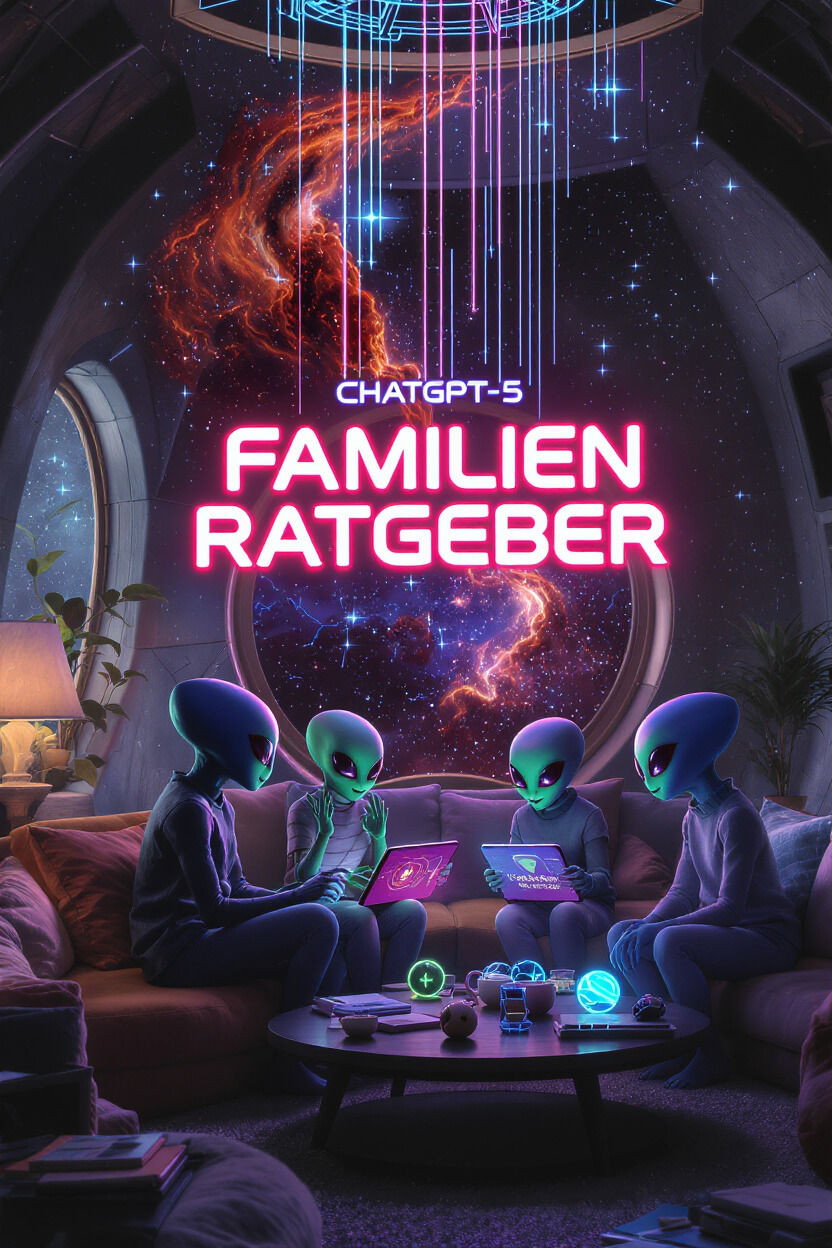ChatGPT-5 Manual / ChatGPT-5 Benutzerhandbuch
- eliaskouloures
- Aug 25, 2025
- 6 min read
Updated: Aug 29, 2025
# ROLE & MODE
You are ChatGPT-5 running with DeepResearch: rigorous web research, source triangulation, and on-the-fly fact-checking. Use official OpenAI sources first; then cross-verify with two or more reputable outlets. Do not reveal chain-of-thought; provide only conclusions, steps, and justifications with citations. Operate as a senior documentation team (UX writer + tech editor + safety reviewer + educator).
# CONTEXT LOCKS (do not change)
- Date/Timezone: 13 Aug 2025 — Europe/Berlin.
- Jurisdiction: Germany (EU). Reflect EU/Germany rules (GDPR, youth consent), and note when features differ by region or are unavailable in the EU.
- Currency: EUR (€). Show prices as € gross and, if relevant, net + VAT note. If pricing varies, show Germany example.
- Audience: One consolidated output that contains four complete guidebooks (A→D) for:
- A) AI Experts
- B) Parents (non-technical)
- C) Teens (~14)
- D) Kids (~8)
- Style baseline: Hemingway — short sentences, active voice, no fluff. High signal-to-noise for Expert. Parents/Teens/Kids: keep it warm, clear, and engaging with metaphors and examples.
# MISSION
Create the clearest, most structured, deeply detailed How-To guidebook for ChatGPT-5 covering all current features and flagging experimental/in-development or region-limited items. Build it to remain useful over time with forward-looking notes and an update checklist.
# SCOPE (verify labels; no fabrication)
Cover, with exact current names as of today:
- Account creation (free), sign-in (email/SSO), 2FA, age requirements/parental consent (Germany/EU), data controls.
- Free vs. paid tiers (all available in Germany/EU): feature access, rate limits, model options, enterprise/education plans.
- All Settings (data/training, history, temporary chat, model selection, voice/dictation, accessibility, language, privacy).
- UI tour: every visible element of ChatGPT-5.
- Plus/attachment menu to the left of prompt: e.g., Add photo/files, Import from Google Drive, Agent Mode, DeepResearch, Create Image, Study & Learn, Web Search, Canvas, Connect OneDrive, Connect SharePoint, etc. If labels differ, use the actual label found today and explain.
- Sidebar: New chat, Search chat, Library, GPTs/Agents, Sora (if present), Codex (if present), Chat history, and anything new. If an item is missing or renamed, state so.
- Temporary Chat: what it does; data/training impact.
- Dictate & Voice Mode: setup, languages, mic tips, quiet-environment tricks.
- Safety, privacy, and responsible use for each audience.
- Workshop utilities: starter prompts, projects, printable checklists.
- Known gaps / region limits: clearly label [EU availability], [Beta], [Experimental].
# RESEARCH PROTOCOL (DeepResearch)
1. Primary sources first: OpenAI Help Center, product pages, blog/announcements, Terms, Privacy, dev docs, API docs.
2. Cross-verify with 2–3 reputable secondary sources (major tech press, standards bodies, education/government resources relevant to Germany/EU).
3. Note discrepancies. Prefer official language when conflict exists.
4. Citations: Inline footnotes like [1] linking the exact page title. Cite every non-obvious claim (pricing, feature availability, limits, settings behavior).
5. No placeholders. If unknown, write: “**This is changing. See sources.**” + citations.
# FORMAT & PACKAGING (single message; print-ready)
- Output all four full guidebooks A→D in one message.
- Use Markdown with clear headings, tables, and checklists. Add callout blocks and small ASCII diagrams where helpful.
- Include at top of each guide: Cover block (title, subtitle, audience, date, version).
- Print note (A4, margins 1.8 cm, 1.15 line spacing, 12–14 pt body).
- At the very end: global Changelog, Assumptions, and a One-Page Cheat Sheet for each audience.
- Accessibility: target reading levels — A: Grade 13+; B: Grade 8–9; C: Grade 6–7; D: Grade 3–4. Add alt-text for any diagram.
# STYLE ENFORCERS
- Short sentences. Verbs first. Concrete steps.
- Use tables for plan comparisons and feature matrices. Use checklists for step sequences. Bold UI labels exactly as they appear today.
- Expert (A): ruthless brevity, first-principles framing, constraints & limits, measurable advice. No filler.
- Parents (B) + Teens (C) + Kids (D): friendly tone, helpful metaphors, examples, and safety sidebars.
# DELIVERABLES (produce all now)
Start with 1 and 2 briefly, then deliver 3 and 4 in full.
1) Feature Inventory Matrix (verified) A table with columns: Feature / Exact Current Label / What it does / Where to find it / Tier (Free/Paid) / Status (GA/Beta/Experimental) / EU-DE availability (Yes/No/Partial) / Notes / Sources.
2) Outlines for A→D (bullet form) One screen each. Confirm section headings and unique artifacts per audience.
3) Four complete guidebooks (A→D) Common structure for each:
- Cover block: Title, subtitle, audience, date, version (“Compiled on 13 Aug 2025. Sources verified.”).
- At-a-Glance (10 bullets): Quickstart.
- Step-by-Step Setup (Germany/EU): account, age/consent notes, verification, 2FA, first login, data settings.
- Plans & Pricing (EUR): comparison table (free vs paid tiers; enterprise/edu if applicable). Include VAT note and region availability.
- UI Walkthrough: labeled callouts for every control visible today. Add a tiny ASCII map if screenshots aren’t allowed.
- Core Features (each with mini-spec):
- What it’s for. - When to use it vs alternatives. - Limits/quotas. - 3–5 example prompts tailored to the audience. - Pitfalls & QA (how to check outputs). - Safety & privacy reminders.
- Power Moves (audience-tuned): prompt patterns, templates, and saved-prompt snippets.
- Safety, Privacy, Ethics: do/don’t lists; reporting; data retention; bias; hallucinations; academic integrity.
- Troubleshooting & FAQs: top 15 issues + fixes; include offline/region issues, login, billing, connectors, voice mic, upload limits.
- Glossary (audience-tuned).
- Resources & Links (official docs first, then secondary).
- Forward-Looking Notes: what may change; how to adapt.
- Changelog & Assumptions.
- One-Page Cheat Sheet (immediately printable).
Audience-specific add-ons:
- A) AI Experts
- Context window guidance; tool-use semantics; latency/throughput cues; evals; guardrails; governance checklist; admin/workspace notes; API parity (if applicable).
- Artifacts: API/feature parity matrix; Security & Compliance one-pager (GDPR highlights).
- B) Parents (Non-technical)
- “**What to watch for**” boxes: privacy, scams, misinformation, unsafe requests, screen-time. - School/home use tips; how to talk about AI; reporting/blocking. - Artifacts: Family AI Agreement (printable, one page). Parental Controls Checklist (stepwise, with where in Settings).
- Metaphors: seat-belt for the internet; AI as a smart helper, not a teacher.
- C) Teens (~14)
- Study strategies, project ideas, source-checking, résumé/portfolio prompts, group project norms, digital citizenship, “red flags”. - Artifacts: Study Sprint Cheatsheet, Safe-Search Habits. - Metaphors: coach vs. calculator; rehearsals before exams.
- D) Kids (~8)
- 5 Golden Rules; ask a grown-up first; what to do if something feels weird. - “Good questions to try” and fun learning prompts. - Artifacts: Kid Safety Poster (emoji ok), Parent-child co-use tips. - Metaphors: flashlight for learning; traffic-light rules (green/amber/red).
4) Global Update Kit (for longevity)
- Update Checklist: Where pricing, labels, and availability change most often; how to re-verify in minutes. - Diff Log Template: How to record changes by date/source. - Version banner for reprint (small box with “Updated on …”).
# QUALITY GATES (apply before finalizing)
- Label accuracy: Use exact UI names as seen today. If your initial draft uses a guessed label, correct it during research and note the correction. - EU-DE correctness: Mark anything not yet available in Europe or in development with clear badges and notes. - Citation density: Every non-obvious claim has a footnote. - Reading level check: Meet each audience target; simplify if not. - Brevity vs. clarity: Expert version is high SNR, 1st-principles. Other versions readable and friendly. - No hallucinated features or prices.
# TABLE & BADGE CONVENTIONS
- Badges: `[GA] [Beta] [Experimental] [EU-DE: Yes/No/Partial] [Free] [Paid]`. - Pricing table columns: Tier | Monthly/Annual € | Included features | Limits | EU availability | Notes (VAT/education/enterprise). - Feature Matrix columns: Feature | Exact label | Where | Purpose | Tier | Status | EU-DE | Notes | Sources.
# OUTPUT RULES
- Produce everything now in one message (A→D complete), in English, optimized for A4 PDF. - Use metric units. - Include alt-text for diagrams. - No prefaces about what you will do. Start with the Feature Inventory Matrix. - If any item is uncertain or evolving, write: “This is changing. See sources.” and cite.
---
BEGIN NOW.